Summit Master
Join Date: Jun 2003
Location: Vancouver, BC, Canada.
Interest: Backpacking, scrambling, skiing, mountain biking, skim boarding, running
Posts: 3,164
 |
|
|
LinkBack | Thread Tools |


| Sponsored Links | |||
|
Advertisement |
|
||


| Sponsored Links | |||
|
Advertisement |
|
||








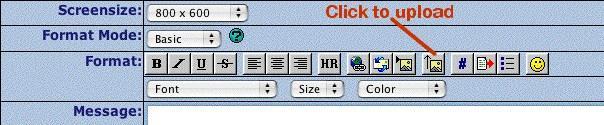










|
|
| Thread Tools | |
|
Show Printable Version Show Printable Version
Email this Page Email this Page
|
|
|
| Posting Rules | |